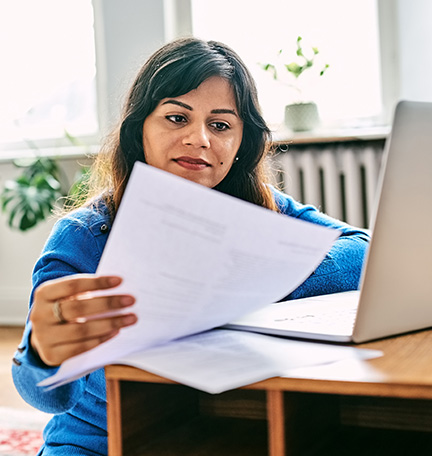Are you seeing more people wave their phones or insert a card when checking out at retailers, and wondering what they’re doing? Several new payment technologies — including mobile payment systems and chip card technology — are emerging to help enhance convenience and security.
Here are some options for shopping online and on the go.
Apple Pay
Released in October 2014, Apple Pay® is a free mobile payment and digital wallet service that lets you make payments with your credit or debit cards by holding your iPhone® or Apple Watch® up to a point-of-sale system that accepts Apple Pay.
If you have an iPhone or Apple Watch, you’ll input your credit and/or debit card number into the service. When you make a payment with this service, Apple Pay utilizes a tokenization process whereby the card networks — Visa®, MasterCard® or American Express® — assign a unique Device Account Number that essentially replaces the actual account number. As a result of this tokenization by the networks, merchants never receive your actual account number.
Additionally, Apple allows you to remotely lock your device if it is lost or stolen.
Google Pay
Google Pay™ is a free mobile payment system for Android users that allows you to pay for merchandise in stores with your credit and debit cards by holding your phone up to a merchant’s payment terminal that accepts Google Pay.
You’ll download the application on your phone, and then add your credit or debit card information. When you make a payment with this service, Google Pay uses a virtual account number rather than sending your actual credit or debit information to the merchant.
Samsung Pay
Samsung Galaxy users can enroll in Samsung Pay and make purchases by hovering their phone close to a payment terminal that accepts Samsung Pay. If you have a Samsung Galaxy, download the application and then enter your credit and/or debit card information. Because tokenization is used at point of purchase, your actual card number isn’t shared when you make a purchase.
Samsung Pay boasts additional features, as well. The app allows you to enter gift cards and membership and rewards cards so that you have a full virtual card wallet. Samsung Pay also promotes savings by sending push notifications to your phone, alerting you to sales and deals near you. There is also a Reward icon within the app that explains how you can earn points by using Samsung Pay and later use the points to redeem a reward.
Click to Pay with Visa
A growing number of online retailers participates in this payment service for online shopping, allowing you to check out easily and securely at participating sites. Even though it is a Visa product, a user can add any other non-Visa branded credit or debit cards.
With Click to Pay with Visa, you set up an account with Visa where you can store your credit and/or debit card information, along with related information, such as shipping addresses. Once you’ve stored this information, you can quickly pay for your purchase at any of the many online outlets that offer this service by clicking the Visa button at payment.
EMV Chip Cards
If you haven’t already, expect to receive new EMV chip credit and debit cards from your card issuers.
The name EMV comes from its original developers: Europay, MasterCard and Visa. The difference between chip cards and traditional magnetic stripe cards is the computer chip on the front of the EMV card. These chip cards are inserted into EMV-enabled terminals at point of sale and left there until the transaction is complete. Because not all merchants or ATMs have chip-enabled terminals, most EMV chip cards also still have magnetic stripes.
EMV technology uses dynamic authentication, which makes it more difficult for criminals to access your account information. Each in-person transaction at an EMV-enabled terminal uses a unique code that cannot be used for other card transactions. Although online transactions will continue to be processed the usual way, strides are being taken to improve the security of these transactions, as well.
All of these payment options can help make online or in-store shopping more convenient and secure.
Learn when to use each payment method. Or learn more about Apple Pay, Google Pay and Click to Pay with Visa.
Android and Google Pay are trademarks of Google Inc. Apple, iPad, iPhone, Apple Watch and Apple Pay are trademarks of Apple Inc., registered in the United States and other countries. Samsung Pay is only compatible with select cards, carriers and Samsung devices; see the Samsung Pay Support page for compatibility information. Samsung Pay and Samsung Galaxy are trademarks or registered trademarks of Samsung Electronics Co., Ltd.