Whether you work from home full time or just a day or two a week, here’s how to stay focused, motivated and connected.
During the pandemic and its aftermath, millions of employees said goodbye to hour-long daily commutes (or more) and worked remotely. While many employees have since returned to their offices, remote and hybrid work are now permanent features of the American workplace.
Working remotely has its advantages, including increased employee autonomy and improved work-life balance. And the flexibility of telecommuting can be a great option for parents, caregivers and students. At the same time, some struggle with motivation and social isolation while working from home.
The question for workers, then, is how do you thrive in remote or hybrid settings? Here are tips for working remotely—whether you’ve been doing it for years or you’re just starting out in your career.
Be clear about expectations
Before going remote, you and your employer should come up with a set of working principles, says Nadia Harris, founder of a website that focuses on the remote workforce. She suggests workers ask their employer the following questions:
- What are the working hours?
- What is the expected response time for emails?
- Am I expected to work nights or weekends?
“Everything that remains unclear must be clarified to make sure there are no clashes,” Harris says. Also, find out if your employer has a work from home policy.
Create a comfortable workspace
Your home office setup can affect your productivity. Choose a well-lit room and furnish it with an ergonomic chair, Harris says. To avoid unnecessary strain on your body, make sure the monitor is properly elevated (that means no hunching over a laptop).
“Working from bed or a couch is an absolute no,” Harris says. “It’s very important to remain seated in a position that won’t cause any long-term damage.”
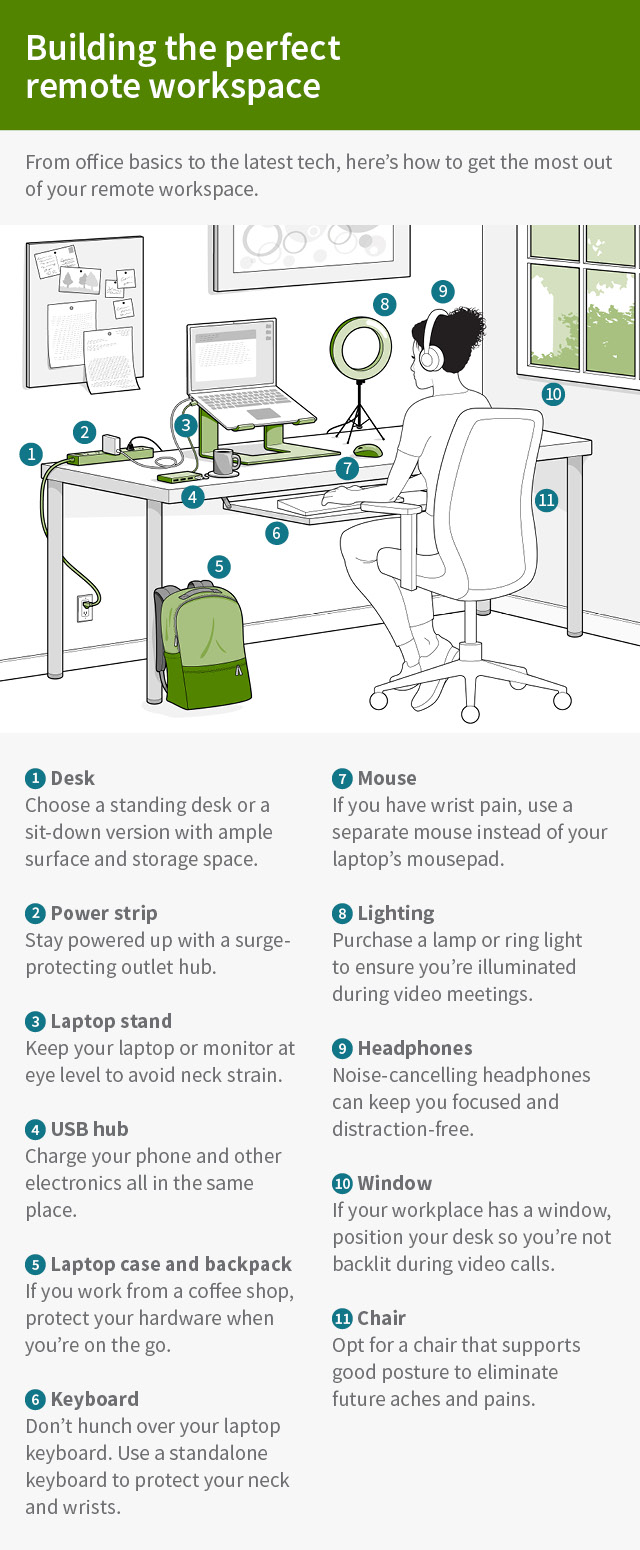
Keep work and leisure separate
Experts recommend devoting a room or area of your home to your workspace to ensure your work life and your personal life remain separate. “Our brains need external signals to enter work/concentrating mode and to enter personal/relaxing mode,” says Yuxin Sun, a licensed psychologist in Seattle.
When we don’t create boundaries between our work and personal lives, we can end up procrastinating or we might have trouble concentrating at work and decreased motivation, says Sun. We also might not find time to truly rest and reset.
Schedule regular check-ins
When agreeing to your working principles, you and your employer should also agree to meet regularly to check in on your progress and to ensure you’re meeting expected benchmarks. Through regular check-ins via video conference software or traditional phone calls, you can measure your performance against established goals. Adjust your original plans if needed.
Take action if you feel unmotivated
When you’re working alone throughout the day, you may not have the energy and enthusiasm of co-workers to keep you excited about your work.
We all go through periods of decreased motivation from time to time. If you start to feel burned out, “the most important question I would encourage the remote worker to ask is, ‘What is the biggest contributing factor to my motivation flagging right now?’” Sun says. “Once you have an answer, seek support from your management, co-workers, trusted friends and family, and professionals.”
Network and learn from co-workers
Working remotely can make networking difficult because chance interactions—such as the classic “water-cooler chats” and after-work get-togethers—don’t happen naturally.
Communicate regularly with your co-workers when you’re remote, so you aren’t left feeling disengaged and out of the loop. Harris recommends remote workers explore online workshops and lunch-and-learn sessions offered by their employer or by professional organizations in their industry. Sun suggests remote workers find creative ways to build casual and personal connections with colleagues outside of work. “Find out if you have a colleague who lives in the same area with you and schedule coworking time in a coffee shop to catch up about your personal lives,” she says.
Whether you’re working from home full time or just a few days a week, communication and motivation are the keys to successfully managing work responsibilities remotely. Put these tips into action and you’ll excel in your career.
Start today
- Read more: 7 ways to be successful working from home.
- Learn more: How to build a better work-life balance.
- Take action: Get career advice on how to excel in today’s business environment.










