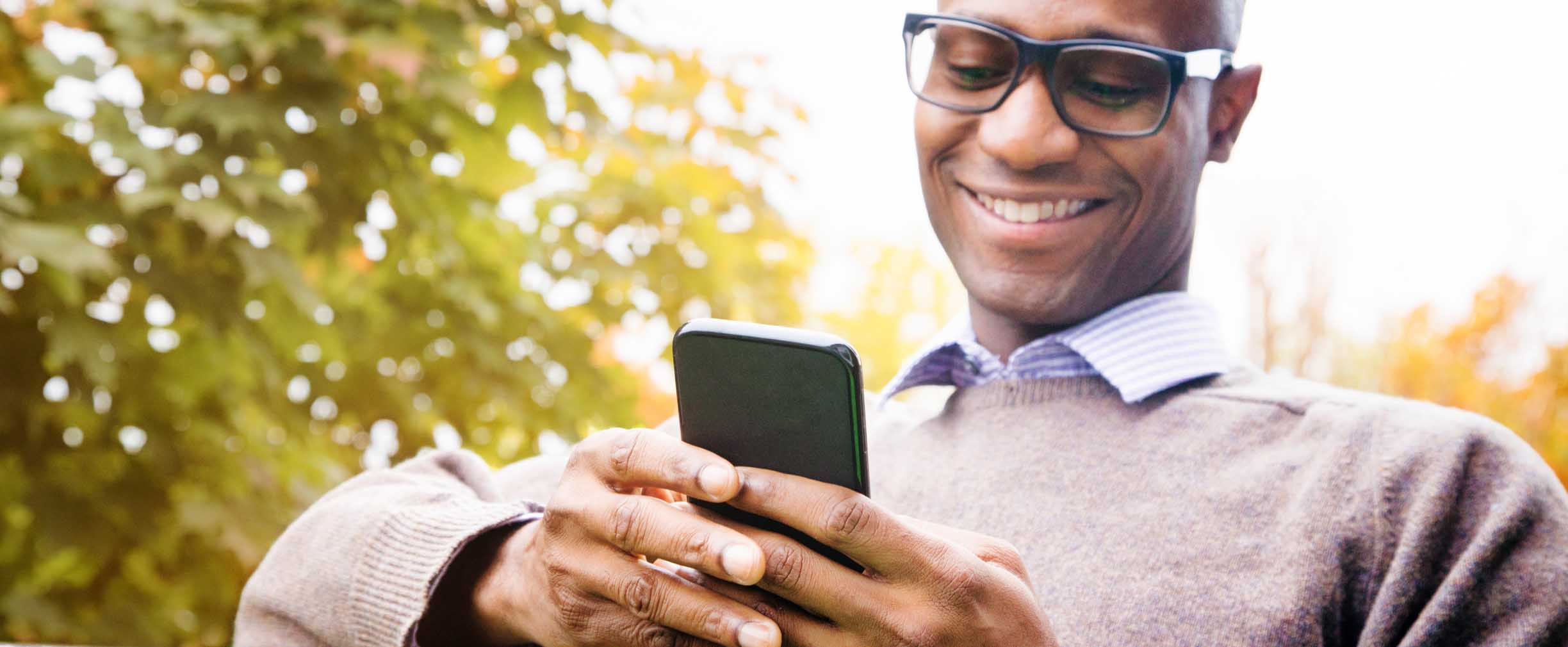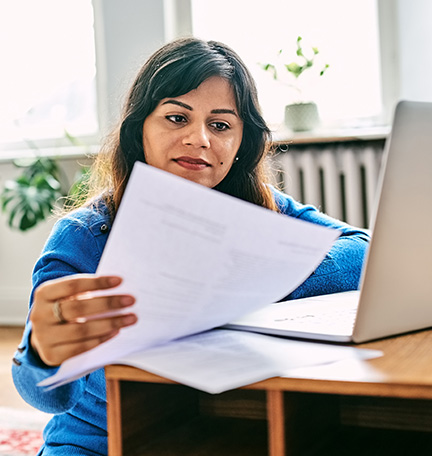Find out how tools like card lock help protect your accounts against unauthorized activity.
As a Regions account holder, you have access to a tool that can help monitor your transactions and block unauthorized use of your Regions-issued cards. Whether you’re being proactive about reducing your risk for fraud, you’ve had your card lost or stolen, or you simply prefer the peace of mind that comes with controlling your payment activity, Regions LockIt® can help.
Accessible via the Regions app and online banking, LockIt can be used on your Regions-issued credit card, debit card, Now Card or ATM card. The tool allows you to instantly and conveniently customize when and how you use cards by enabling or blocking three types of transactions: ATM withdrawals, online orders and in-store transactions.
LockIt helps you manage activity on your Regions cards in real time to help prevent unauthorized card transactions.
“It’s a tool that empowers customers to have greater control over their cards,” says Dewayne Jones, Senior Vice President Retail Products at Regions Bank. “You can walk up to the ATM, turn off the ATM control, get your cash and turn it back on.”
Get Instant Protection
When a credit card or debit card is stolen, fraud can occur quite quickly. If your Regions cards have been stolen or are subject to fraudulent activity, call a bank representative to report the compromised card as soon as you are able. Also, take advantage of LockIt to immediately block certain types of transactions. It won’t block all transactions, but it can help block any that occur during those crucial few minutes you might be on hold. If you can’t find your Regions credit or debit card and you’re confident it wasn’t stolen, you can use LockIt to block transactions until you find it or order a replacement. “A customer can block and unblock transactions instantly,” says Jones. “That’s the convenience.”
Control Card Usage
LockIt flexible controls can also provide greater control over your card usage, giving you an added measure of protection when shopping online. For example, if you don’t shop online regularly, you might use Regions LockIt to prevent the use of your card for fraudulent online transactions. If you do need to place an order online, simply reactivate online purchases via the app or online banking prior to making your transaction.
These controls give you the confidence to know that your cards are only being used when you want and where you want. With the technology always at your fingertips, it’s more important than ever to understand how you can maintain your financial health.
Learn more about how to use Regions LockIt, or visit regions.com/fraud-prevention for more tips to help safeguard your finances and protect yourself against fraud.