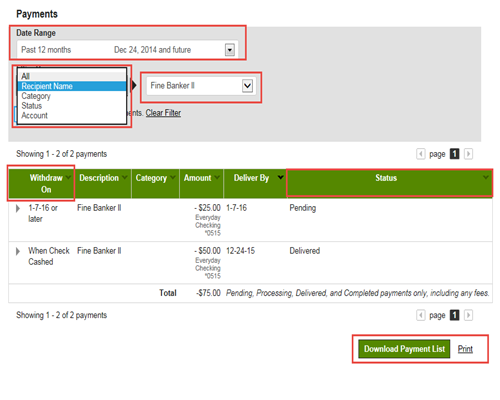Regions Help & Support
HOW TO
Review Bill Activity
Step 1
Once logged in to Online Banking, select the Payments menu and then Bill Payment.
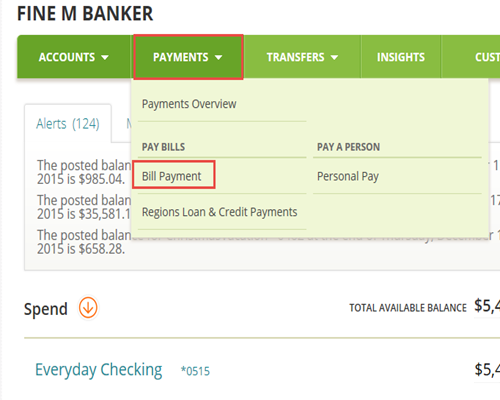
Step 2
Select Bill Activity.
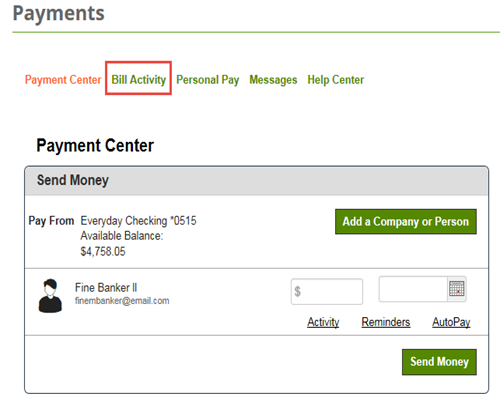
Step 3
From the Bill Activity page you can view up to 12 months of payment information such as whether the payment has been delivered, the date withdrawn from your account, and the payment category.
You can also search for bill information by date, filter by biller or bill attributes, and download and print payments for your records.